How is “Filled” / “Not Filled” setting used?
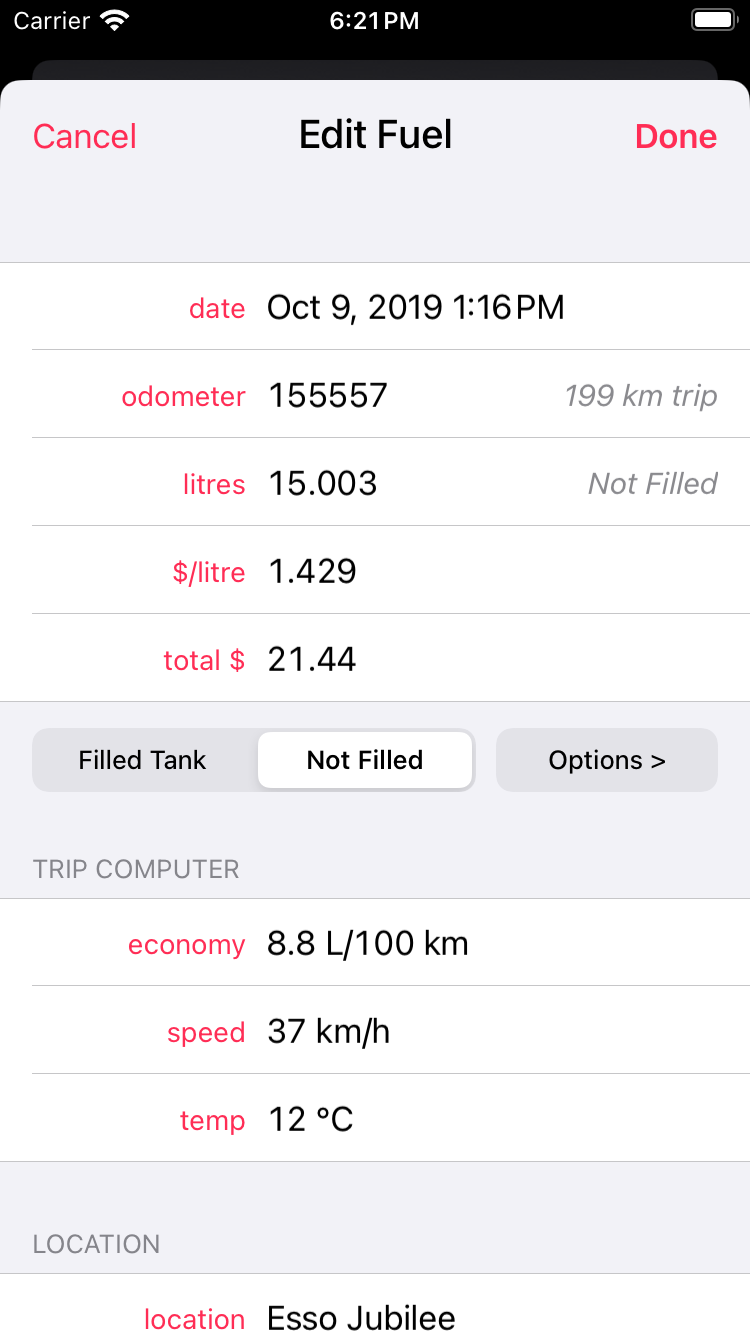
The Filled/Not Filled setting does not affect your overall statistics, it merely controls when your statistics are updated. Under normal conditions you should used the Filled Tank setting whenever you fill your tank to full, and Not Filled in all other cases.
You can also use the Filled/Not Filled option on previous entries to smooth out any unusually high or low MPG values. The Not Filled setting will average two or more fuel entries into a single MPG value.
You can refuel at any time; you do not need to wait until your tank is empty.
Many Partial Fills
If you do not regularly fill your tank you can instead use the Filled Tank setting whenever you record a typical fuel purchase, whatever that happens to be for you (say, adding $20 to an empty tank). Any other fuel purchase can be marked as Not Filled. This will keep your overall statistics up to date, although individual MPG values may fluctuate up and down.
Electric Vehicles
If you drive an electric vehicle you should use the Filled Tank setting whenever you record a typical recharge, whatever that happens to be for your vehicle (say, recharge to 80%). Any recharge more or less than that can be marked as Not Filled.