Documentation > FAQ > Full-screen Graph
How do I display the full screen graph?
You can display the full-screen graph by rotating your iPhone to landscape orientation while on the Statistics page.
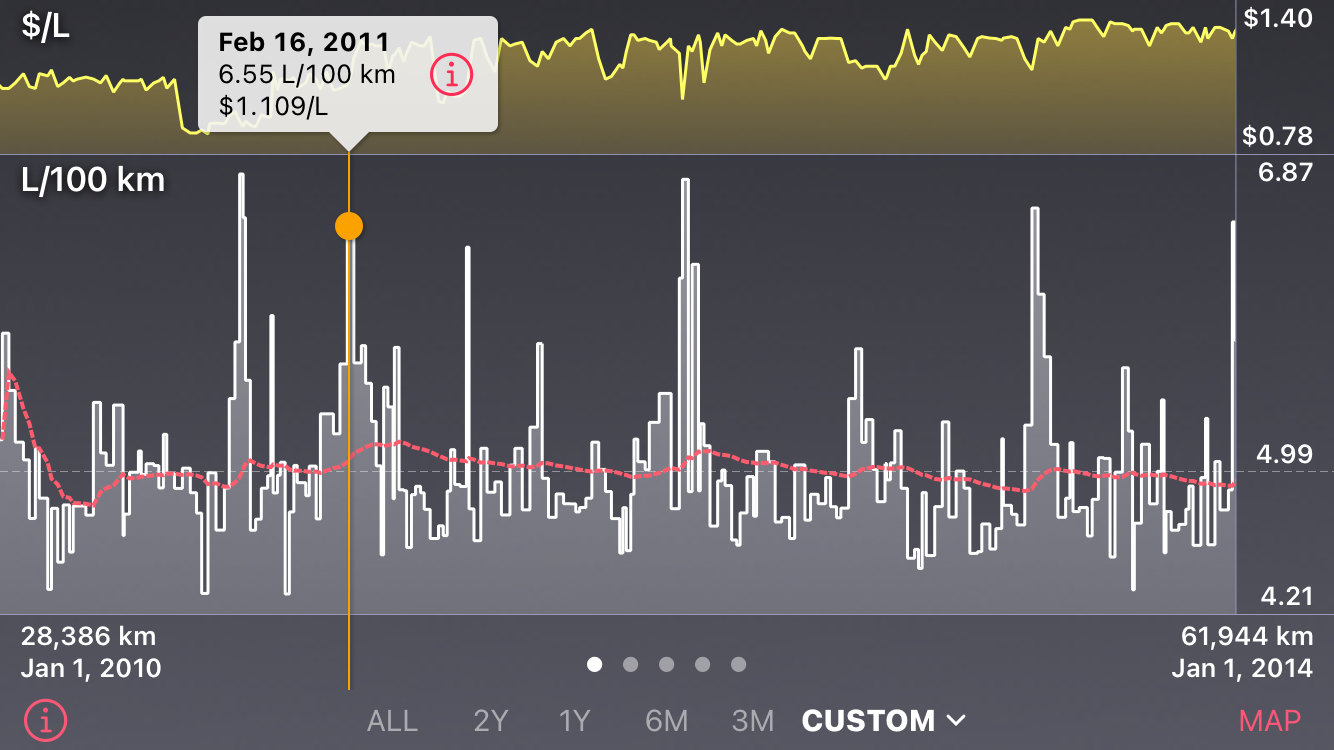
The landscape graph will be dismissed automatically when you rotate your phone back to portrait orientation.
Landscape Mode
Road Trip can also be configured to operate in both landscape and portrait orientations on an iPhone. In this mode, the full-screen graph is not available as the entire Statistics page will be displayed instead.
Landscape mode can be enabled on the Settings page.
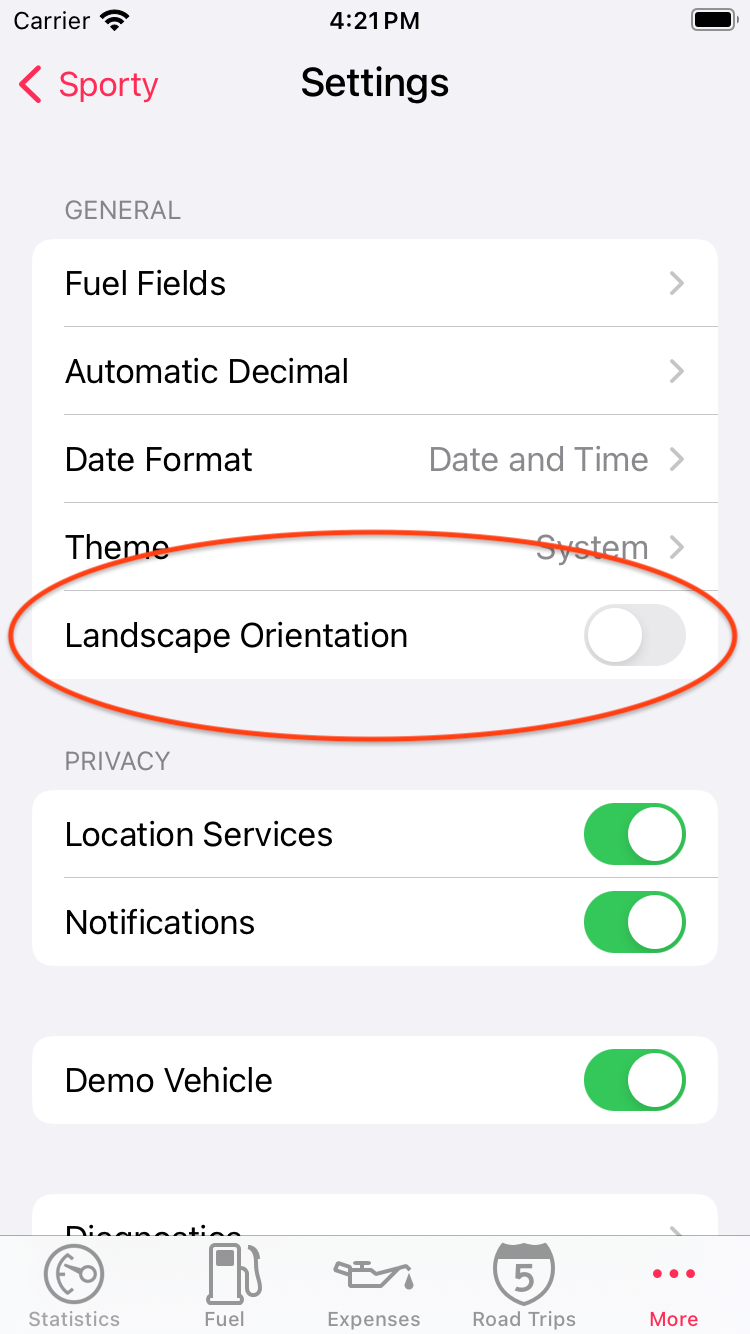
Note that Road Trip HD is designed specifically for the iPad and supports both landscape and portrait orientations at all times.