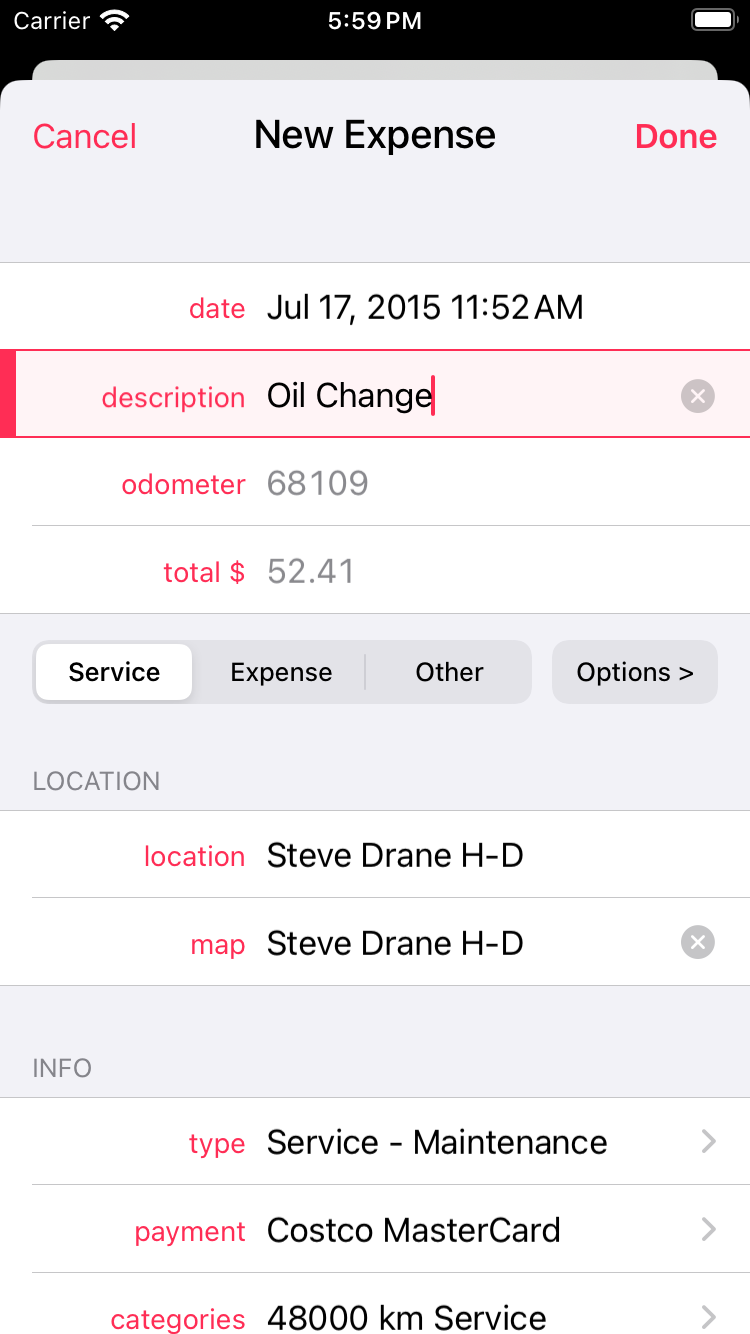for iPhone, iPad, and Mac
User Manual > FAQ > Copy and Paste Records
How do I copy and paste an entry?
To copy an entry, long-press on a row until the menu appears, then select “Copy”.
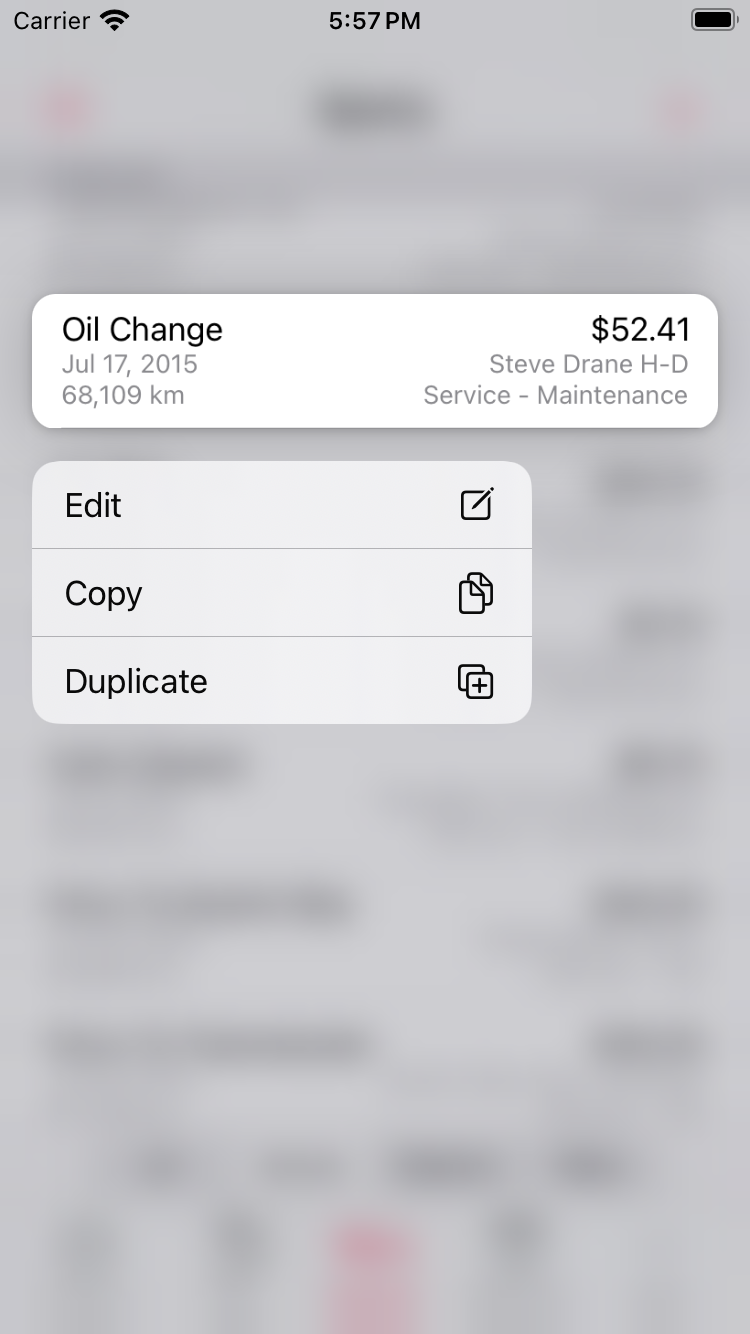
Next, tap the “+” button and select “Paste” from the menu.
To copy a record between different vehicles, switch to the other vehicle before tapping the “+” button.
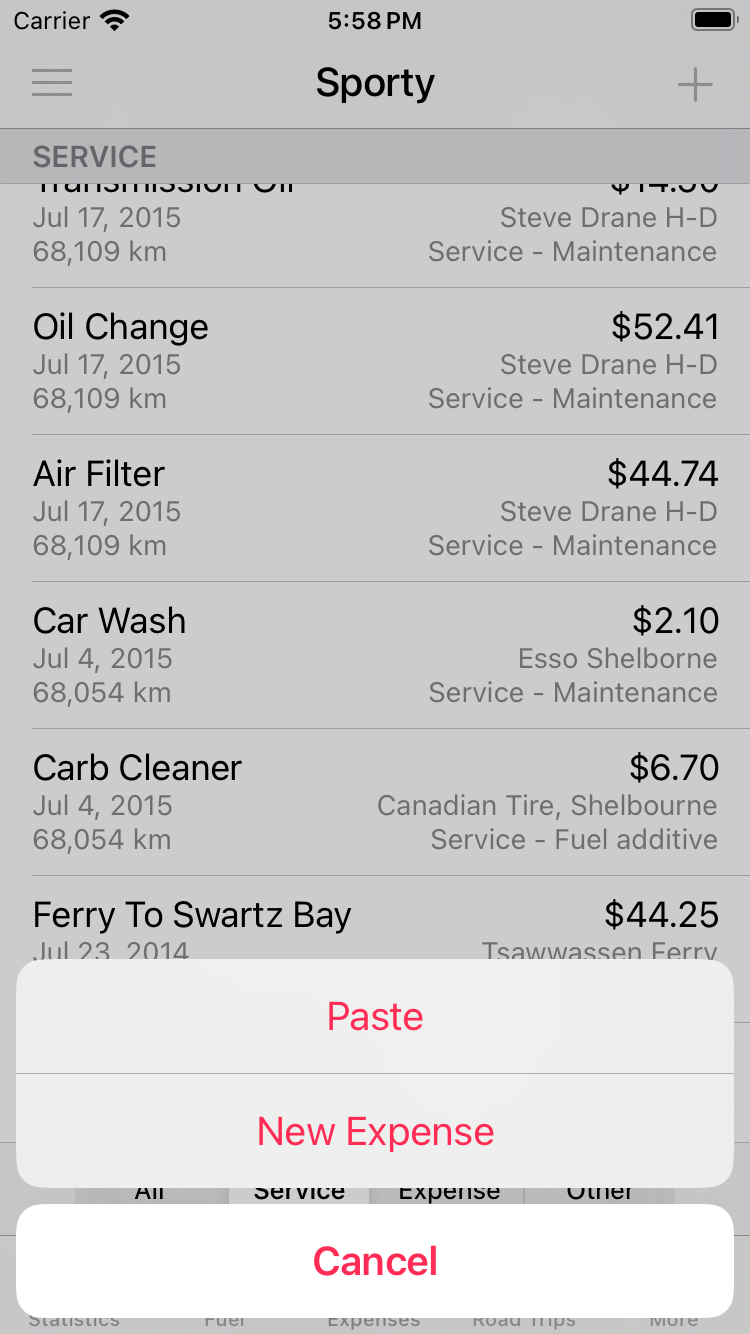
You can then edit and save the entry as you would normally. Tap “Done” to save the entry.