Trip Cost and Distance To Empty
The Trip Cost and Distance To Empty calculators are available directly from the More screen.
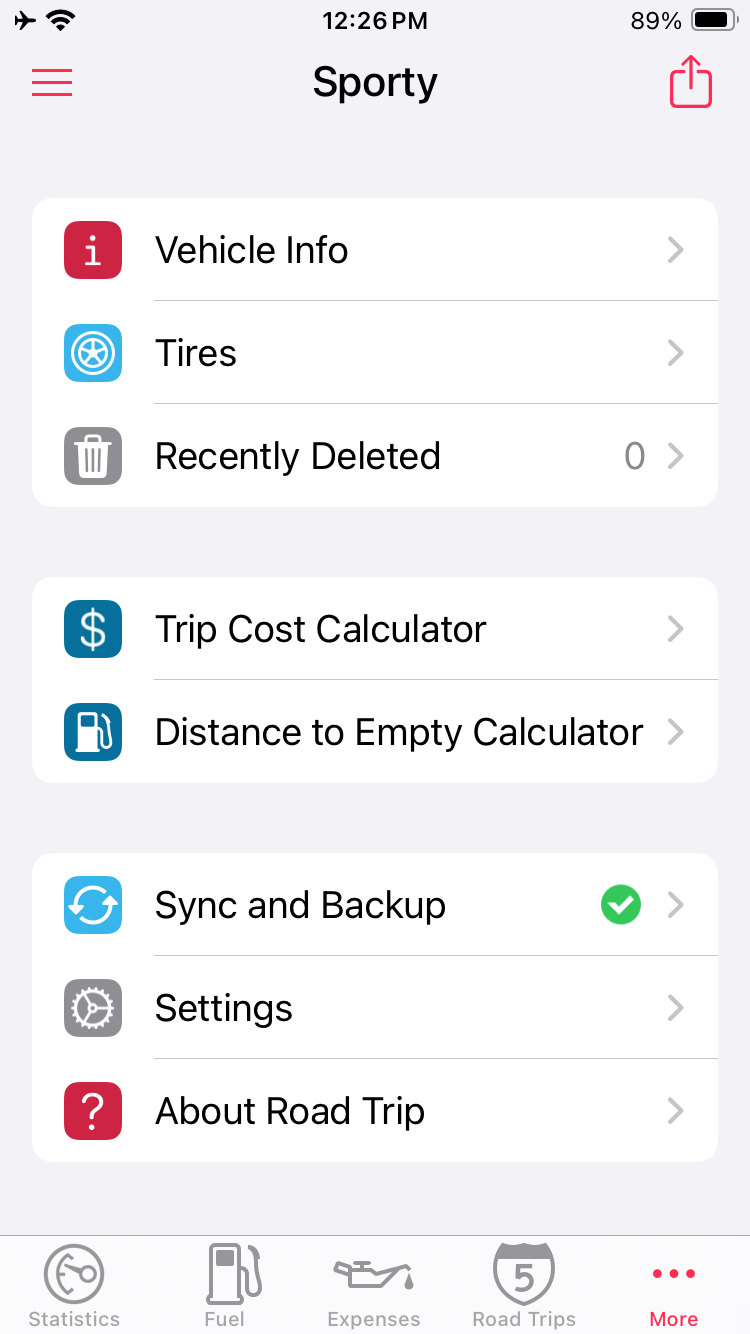
Info Screen
Trip Cost Calculator
The Trip Cost calculator allows you to quickly calculate the fuel costs for a given distance. This cost is based on your car’s average fuel economy and the most recent fuel price.
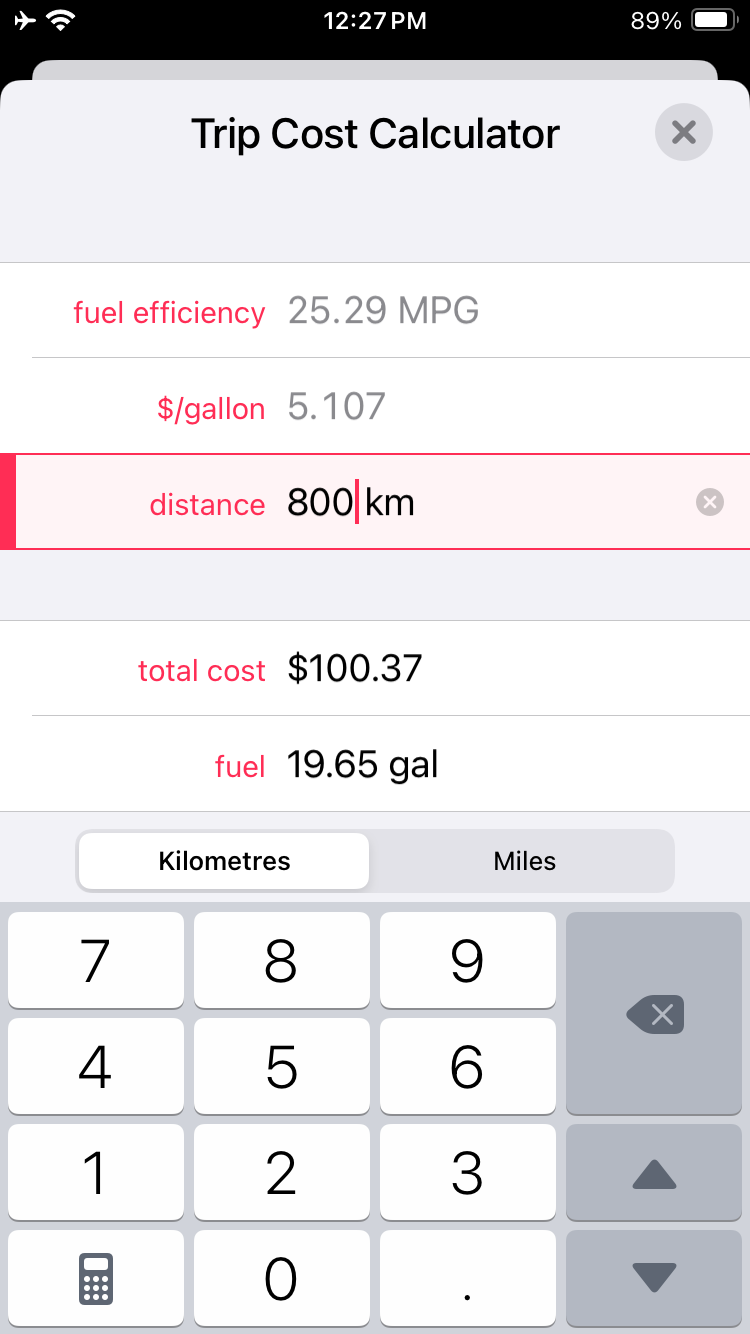
Trip Cost Calculator
Use the keypad to enter the trip distance, as well as the average fuel economy and cost of fuel. The fuel economy and fuel price values default to your most recent statistics.
The estimated trip cost and fuel consumption will appear in the lower section of the screen.
Distance To Empty
You can use the Distance To Empty calculator to estimate how much further you can drive on your current tank of fuel.
Note: This is only an estimate. Actual distance to empty will depend on driving conditions.
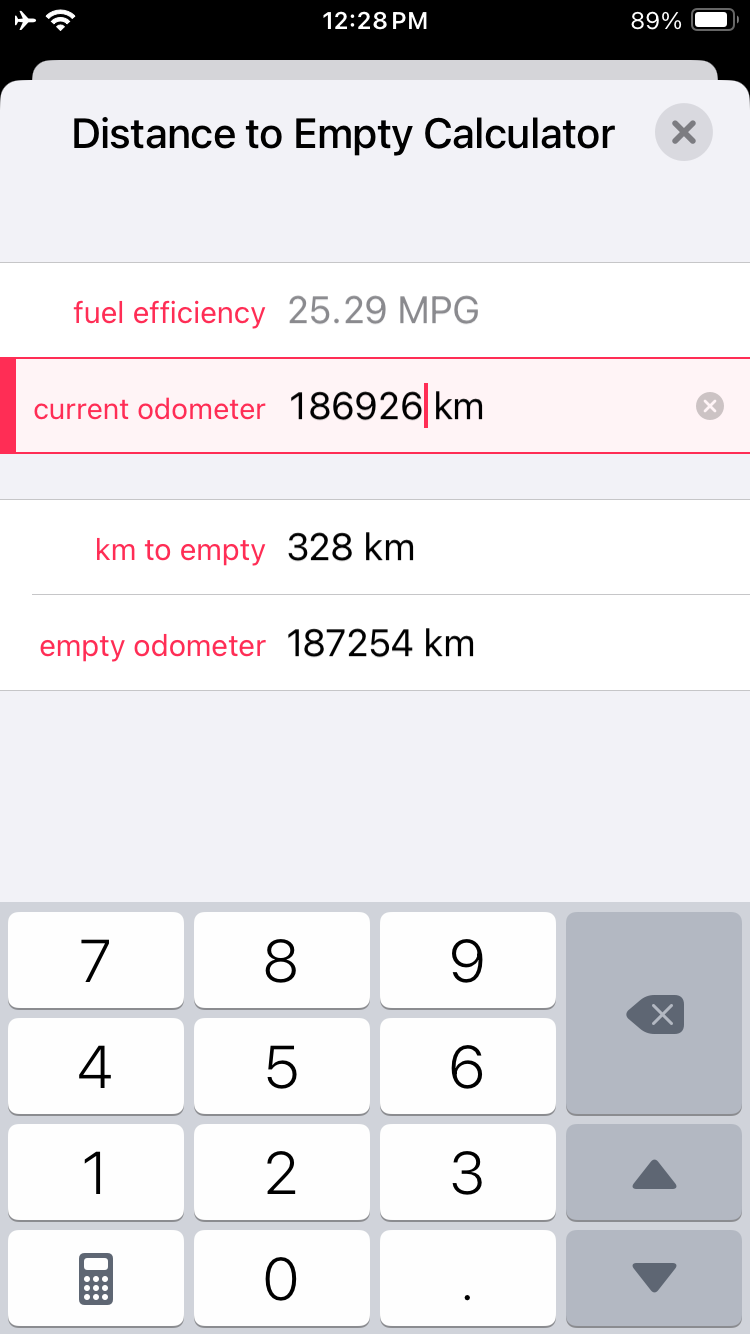
Distance To Empty Calculator
Use the keypad to enter your current odometer as well as your average fuel efficiency. By default, the current odometer will be set to the most recent Fuel, Expense, or Trip entry, and the Fuel Efficiency value will be set to your car’s average.
The lower section of the screen will display the distance until empty and its corresponding odometer value. This value is based on your car’s fuel tank capacity, average fuel efficiency, and the distance since the last full fill-up. Partial fill-ups since the last full fill-up are also included.
Note: You must first set your car’s tank capacity on the Vehicle Info screen before you can use this tool.