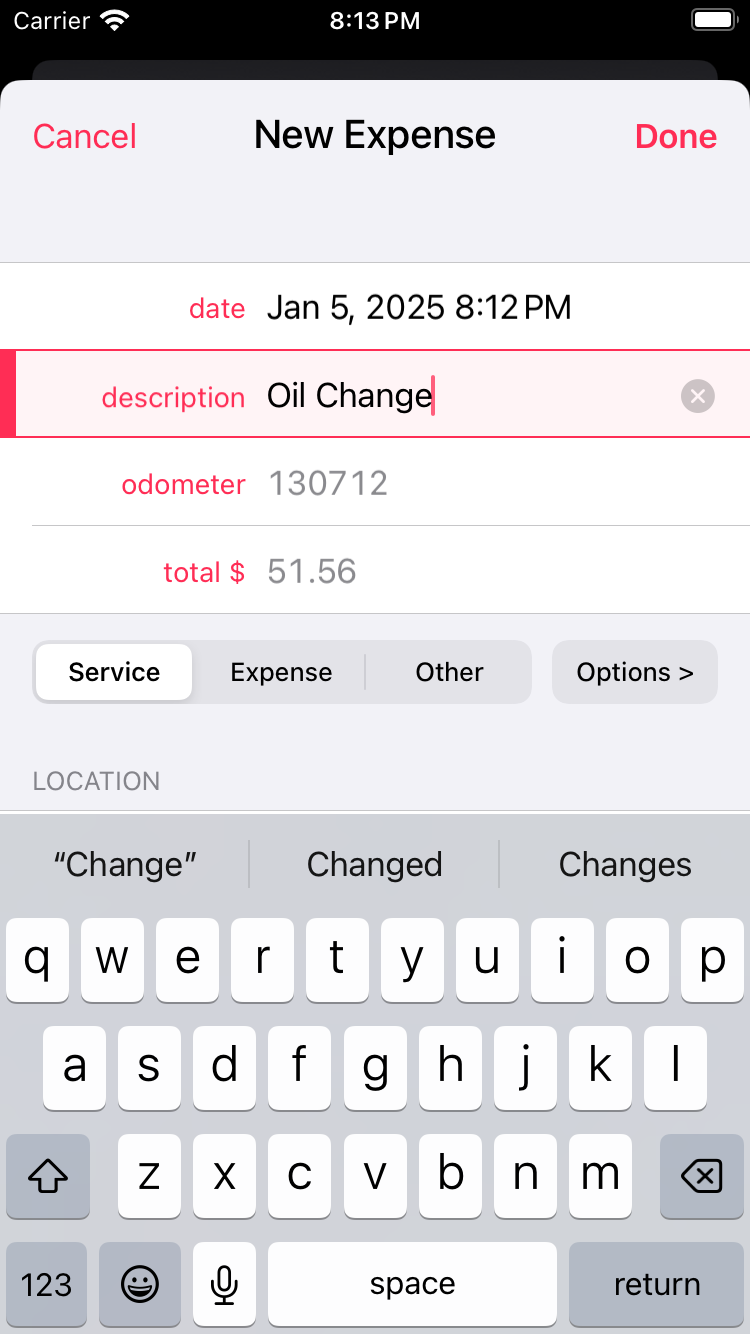Service Reminders and Recurring Expenses
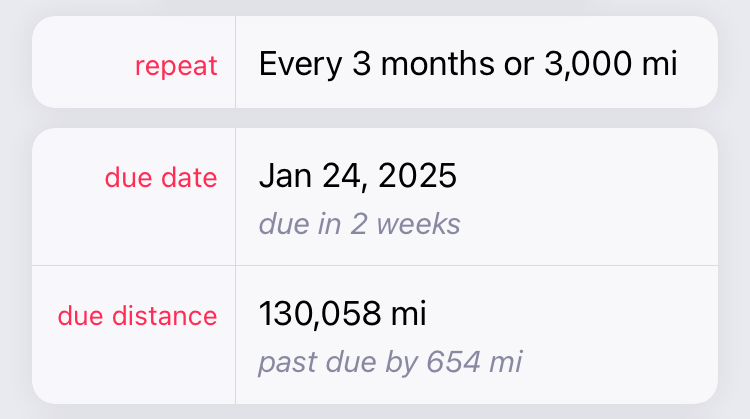
Reminders can be created by marking an existing service entry as repeating, or they can be created individually without an existing service entry.
Repeating Expenses
To set a repeating interval on an expense, open an expense entry and select Repeat.
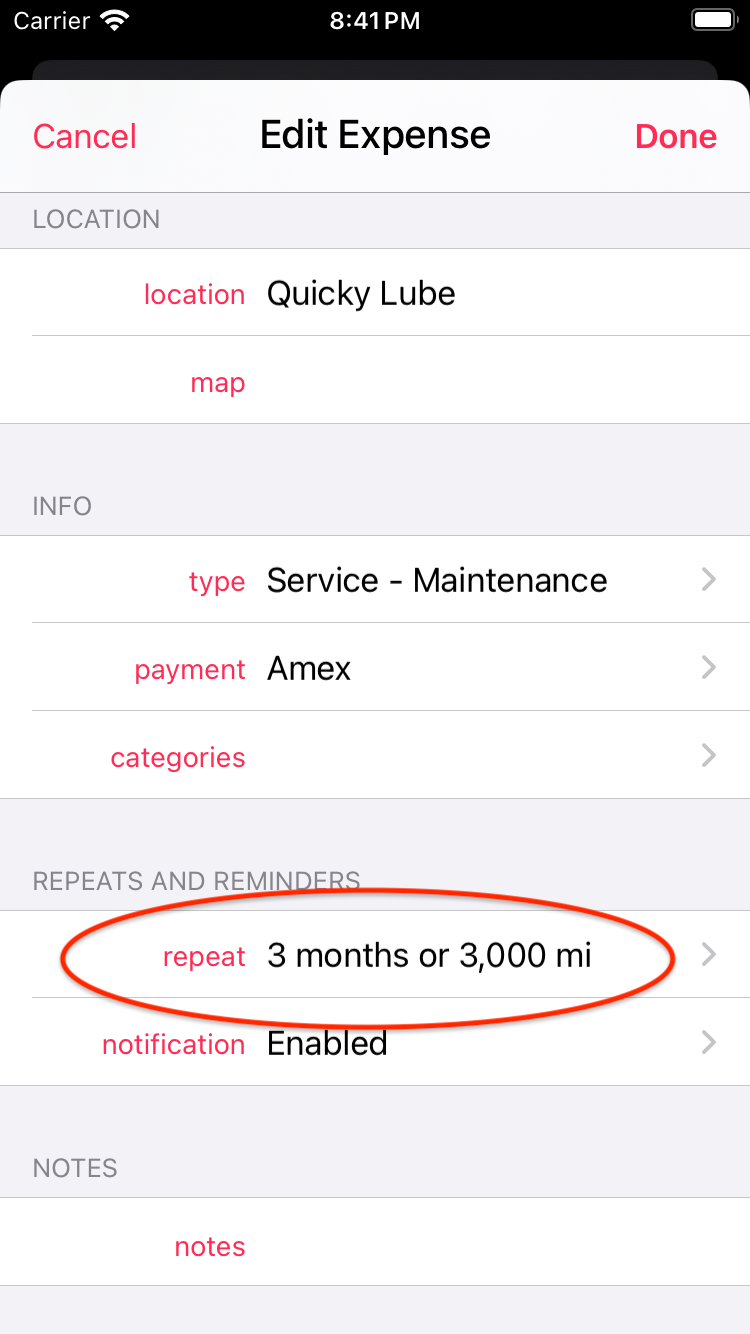
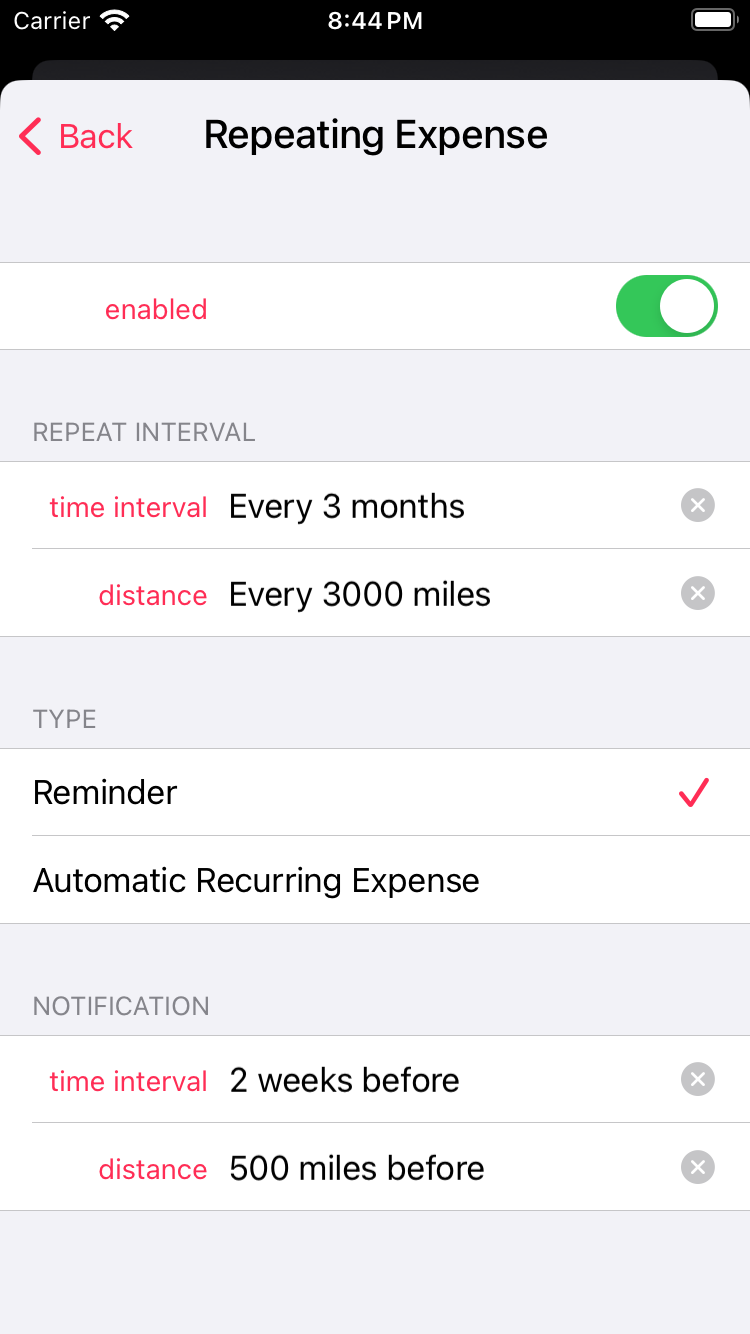
Repeat Interval: The repeat interval for the service or expense. Entries can repeating by time interval, distance interval, or both.
Type: Determines what happens when the repeat interval is reached. If set to Reminder, Road Trip will present a notification when due. This is ideal for regular scheduled maintenance, licensing renewals, etc. If set to Automatic Recurring Expense, the entry will automatically repeat without a notification. This is ideal for monthly recurring payments.
Reminder: Determines when you will receive the notification for an upcoming service.
Individual Reminder
To create an individual reminder (without a previous expense entry), long-press the “+” button until a menu appears, then select “New Reminder”.
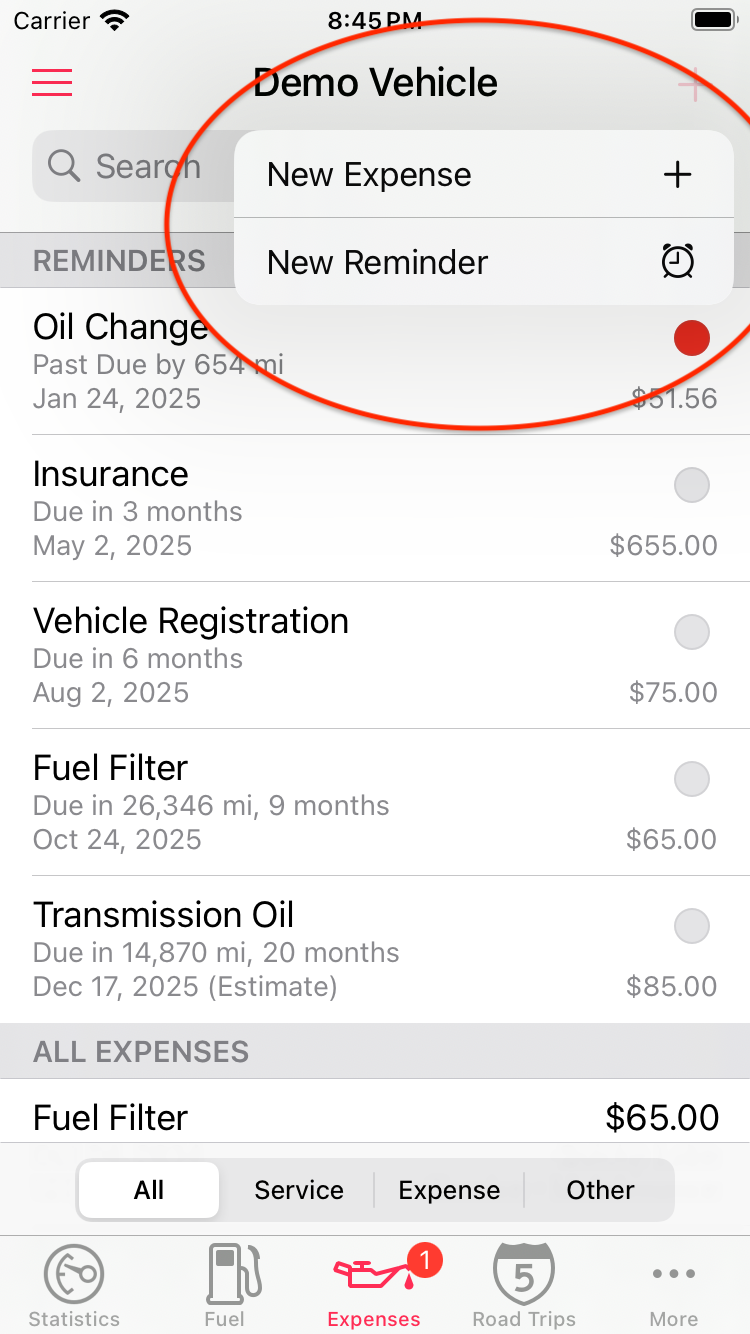
Next, set the reminder Description, Due Date and/or Due Odometer, and optional repeat interval. Tap “Done” to save.
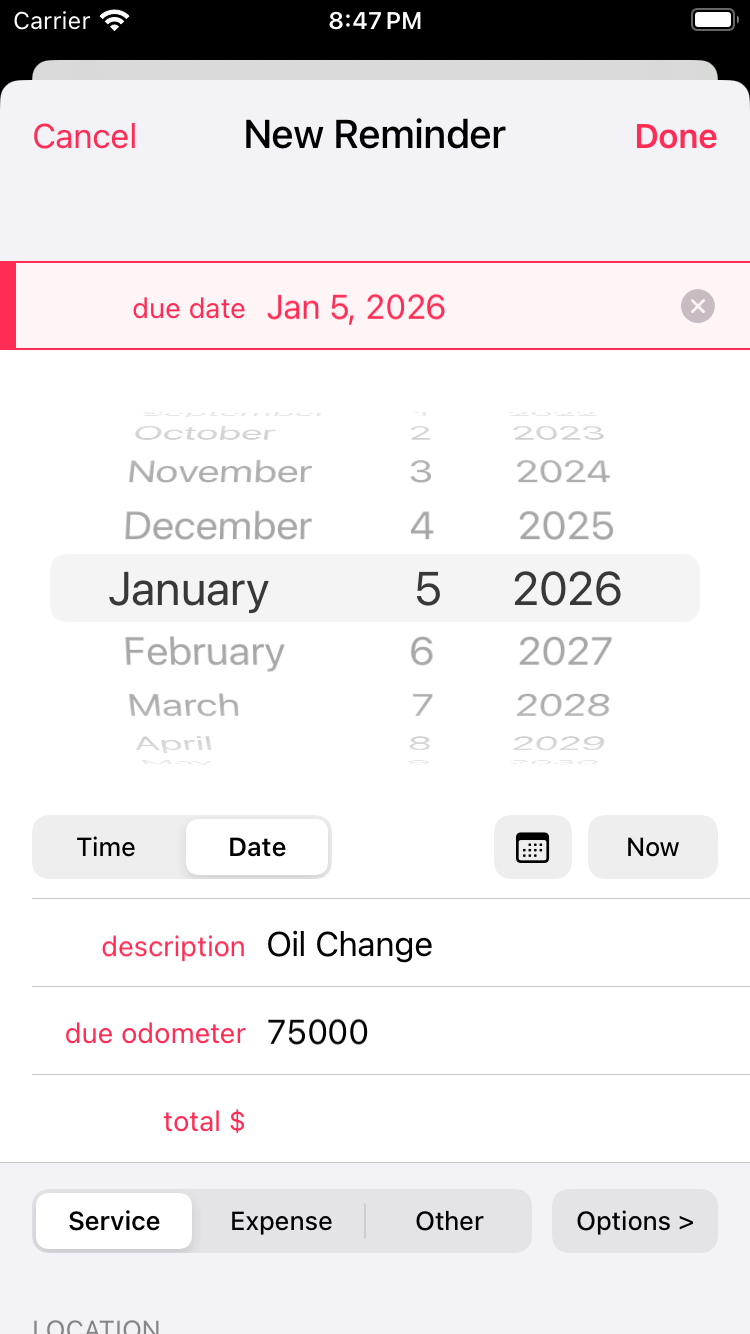
Working with Reminders
Repeating entries will appear in the “Reminders” section at the top of the Expenses list. Past due reminders are indicated with a red dot. Road Trip will also display a warning message when a reminder first become due.
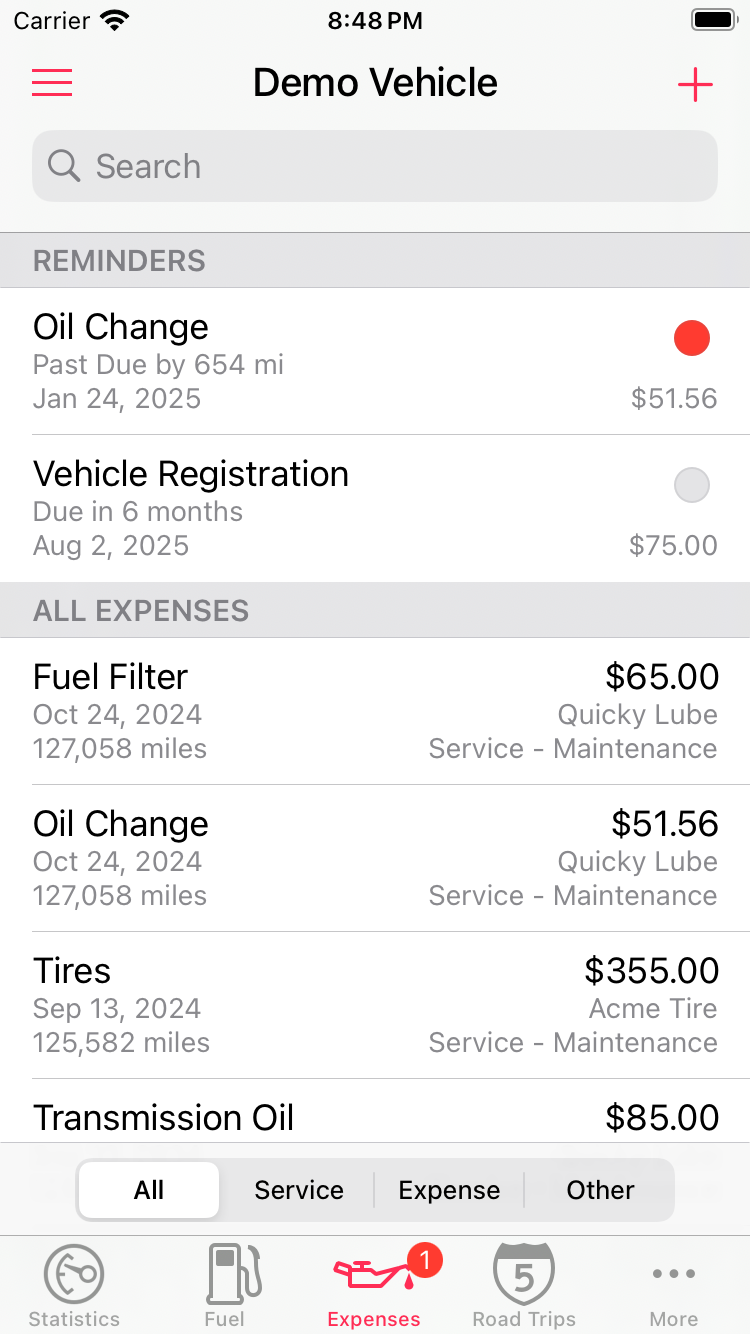
To edit a reminder, first tap the reminder to display the reminder details. Then, tap the “Edit” button. You can then adjust the reminder’s due date and odometer.
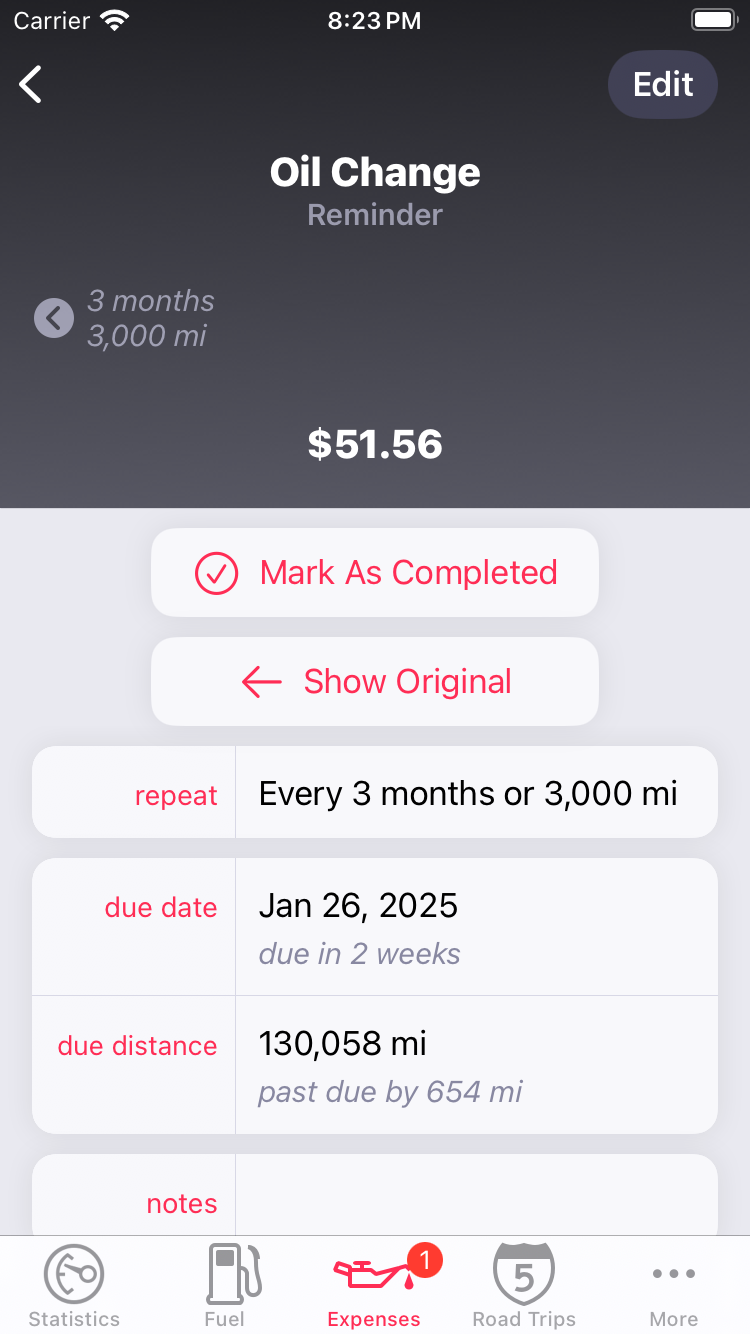
To complete a reminder, first tap the reminder in the Expenses list, then select “Mark as Completed”.
You can then record the date and odometer on which the reminder was completed. The old reminder will be deleted, and a new reminder will be created for the next reminder interval.