Carbon Footprint
Road Trip can calculate your vehicle’s CO2 emissions based on the amount of fuel you have consumed over a given distance or time period. When this feature is enabled, your CO2 emissions will appear on the Statistics page along with the rest of your vehicle’s statistics, in either kg or lbs.
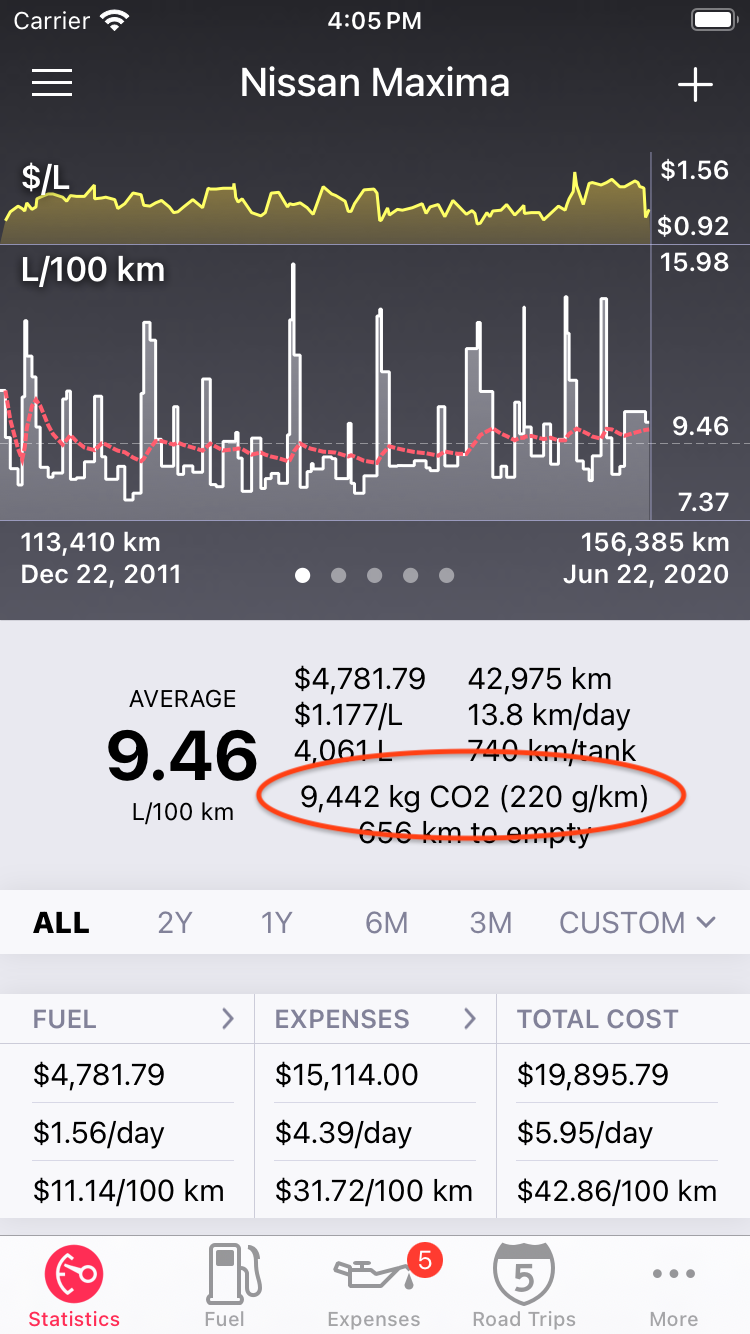
To enable Carbon Footprint reporting, select Info > Vehicle Info > Carbon Footprint, then set the Carbon Footprint switch to “On”. Select your vehicle’s fuel type and preferred units.
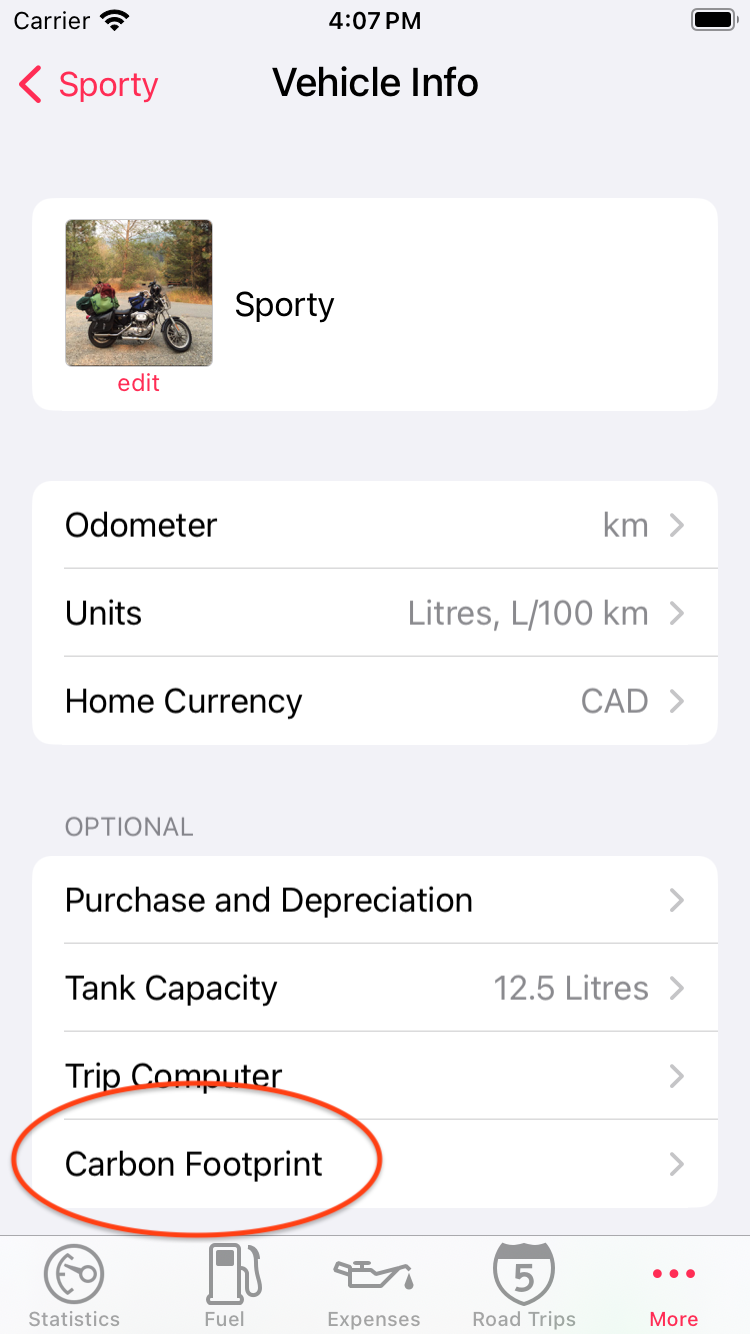
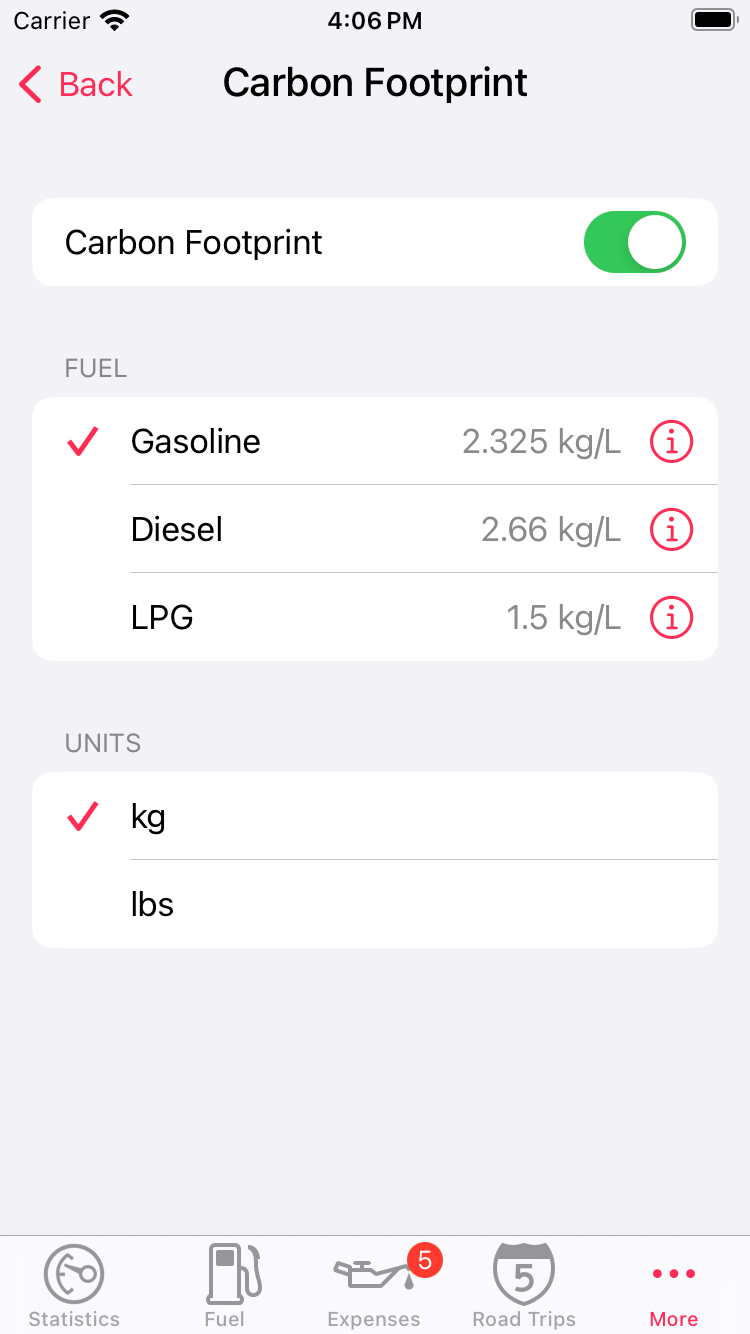
CO2 emissions vary between different types of fuel. Road Trip is preprogrammed with the emissions for Gasoline, Diesel, and LPG, as specified by the US Environmental Protection Agency. If desired, you can manually edit these emissions values by selecting the blue disclosure button to the right of the fuel name.
g/km vs. kg/L
New vehicles may report their estimated carbon emissions in g/km (grams per kilometre).
g/km is an estimate of a vehicle’s CO2 emissions based on its estimated fuel efficiency. For example, if a car is estimated to consume 6.03 L / 100 km then its estimated CO2 output may be 140 g/km.
Since Road Trip calculates your actual fuel efficiency and knows exactly how much fuel you’ve consumed, it does not use g/km to estimate your CO2 output. Instead, it calculates CO2 output based on how much fuel was actually consumed.
If you know your car’s estimated carbon emissions (g/km) and estimated fuel consumption (L/100 km) you can easily derive the kg/L value that was used to generate those estimates.
For example, if your car’s estimated CO2 emissions are 140 g/km and its estimated fuel consumption is 6.03 L/100 km, then the kg/L is:
140 / 6.03 / 10 = 2.32 kg/L